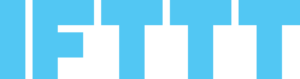7 Recommended Business Automations To Optimize Productivity

7 Business Automations To Increase Your Company’s Productivity
Introduction
The name automation can scare off a lot of people. Assuming the worst – they fear automation is only for the technical, computer-minded people with knowledge in how to program computers. But tools and technologies have come a long way in the last decade. The big scary world of “automation” has taken on a new meaning. Today business automation is far more accessible and can be found in the form of tools, processes or even specialized services designed to save time.
Why is Automation Important?
Automation can help your company:
- Save hours on repetitive tasks
- Reduce costs on wages or billable hours
- Improve communication, collaboration, and team workflows
- Greatly lower the risk of errors, missed follow-ups and missed deadlines
- Allow your team to focus their time on high-value tasks, and not day-to-day administration
- Enable you to spend more time with your family

#1 Collaboration Tools
This one may come as a surprise, but as a basic level having the right tools will help enable your team to create their own little business automation points. Collaborating on documents, assigning each other work, documenting task details and more can all easily happen with the right tool. We recommend Asana – what we employ internally to run our business. It even comes built-in with a feature called Rules which allows users to create their own task-based automation. Asana is a complete collaboration tools, learn more about why it’s so important to implement a proper collaboration tool here. It’s email and push notifications make it a great reminder app.
For team chats we recommend that your team leverage a chat app, like Google Chat and Google Meet. These tools further allow internal collaboration across your team, and enable them to work more efficiently.

#2 Centralized Data
How much time do you spend every month creating sales and marketing reports for your team? Sales must be carefully tracked, while ongoing marketing campaigns assessed for quality and efficiency. The way you store this data should be dynamic enough to create ad-hoc reports that allow you to quickly generate sales or marketing customer data… without needing to hand-comb the data every month. We recommend a CRM like HubSpot, where you can enter all your team’s sales data as well as run your marketing campaigns. By keeping your tooling in a single location, you can quickly and effectively run reports that report on your organization’s success in just a few clicks/seconds! Check out some of the amazing reports HubSpot offers here.
#3 Billing
We love and hate it – billing. The need to invoice, pay bills and manage your Accounts Receivable. Unless your large organization with a dedicated person for finances, you likely share this responsibility on your team. But what if you automate that work? Some things to think of here:
- Use a complete finance app like Quickbooks to save by invoices and track expenses
- Use recurring invoices and dated-based invoices to automatically bill recurring invoices
Use apps like ARCollect to automate invoice follow-ups
#4 Reminders & Follow-Ups
You answer emails, respond to slack messages and take calls as well. But how do you track follow-ups and what you said to everyone? Leverage productivity or task apps to help automate your reminders and follow-up due dates for projects. We recommend apps like Google Tasks and Google Keep as they come highly integrated with some of Google’s other G Suite productivity tools. Best of all your notes follow you across all your devices.
#5 Marketing
If you’re a small to medium-sized business, your team likely wears many hats. And unless you have a dedicated marketing team, you likely share the responsibility of things like social media posts or running marketing campaigns. Finding tools that help you automate some of your marketing will save everyone on your team time and provide better visibility to what’s going out the door. For marketing automation, we recommend free platforms like HubSpot as it’s easy for any beginner to get started.
- Schedule and post social content automatically
- Quickly send email blasts to your current customers
- Manage ad campaigns
- Monitor your marketing activity, holistically
- Track leads

#6 Feedback
Do you poll your customer or employees, on your team’s performance? How do you gauge your ongoing success and pivot based on the feedback being received? Things like feedback or employee engagement surveys are a great way to sense how you are doing. But it usually comes with a cost – build the survey, send it out, follow up, compile the results, and finally report on it. We recommend leveraging a tool like Google Forms, as it allows you to create interactive workflows, follow up and provide reporting data all inline. Learn about how to use Google forms to create interactive workflows.
#7 Custom Business Automation, Just For YOU!
In this big crazy world, there is no such thing as a “one size fits all”. Many apps today natively integrate with other commonly used tools. But more often than not you will find that the tools you love don’t have out of the box integrations with each other. Fear not! There are entire platforms and businesses out there often called Integration as a Service (IaaS) whos life is to allow the average user to integrate their apps. We highly recommend you learn more about Iaas platforms to find the right one for you. Here are a few of the ones we love:
- Zapier – Industry-leading business automation with just a few clicks. So easy anyone can do it! Great for business and productivity apps.
- IFTTT – If this then that, the formula for everything in this platform. It allows you to create personalized automation for your daily life. IFTTT is best suited for smart home, personal and day to day automation
- Google Routines – Are you a smart home lover? Then go straight to the source with Routines and other built-in activities. These are less about business and more about helping organize yourself…and your home automation!
Closing
Using modern tools like Zapier, HubSpot, and Asana are ways that any average person can start to explore the exciting world of automation. Not to mention that they are all free to get started. No programming or reading code – just time and money savings for everyone on your team! Are you ready to get started automating your business? Take our challenge below and reach out if you need any help implementing these for yourself.
The Great Automation Challenge! ????
Are you ready to apply what you have learned? Take our challenge and assess just how much time you spend on your day-to-day tasks and how much money you could save you and your team. Head over to the business automation calculator here to get started.
Looking for help implementing some of what we described here? Contact us and let us help you get started in as quickly as 15 minutes